Home
- View the Shop By Category option
- View the All the Products with Details
- Search the ShopName, product, Category
- View the Product Offers/Discount
- Add the Product t Favourite List
- Direct Download the Application from Google playstores and App Store
Login / Register
- Create the Account with valid mobile number and Email ID
- Once Sign up into the application. User will receive the credentials Email
- User Will manually Set the password
User Profile
- Edit and Update the User Details
- Add the Profile Image option
Add/Edit Address
- Edit and Update the Address
Payment Methods
- Safe Payment Gateway Method
- Google Pay and PayTM Option
Product Request
- Add the Product to Favourite List
- Choose the Product Quantity Option
- View Product Discount and Price
Shopping Cart
- Increase and Decrease the Quantity
- View the Cart Product List with Price ,Discount and Rating
- Delete the Product Option
- Total Calcualtion of Products Price
Checkout
- Add the Delivery Address Option
- Add the Addresses like home, Office, Other
- Edit and Delete the Address
- Payment Calculation Option
Categories
- View the All the Categories
- View the Related Products Category
- Click on the Category its Displays the Product Details
Favourite Product
- Increase and Decrease the Quantity
- View the Discount and Price
Product Details
- View the Ratings and Price
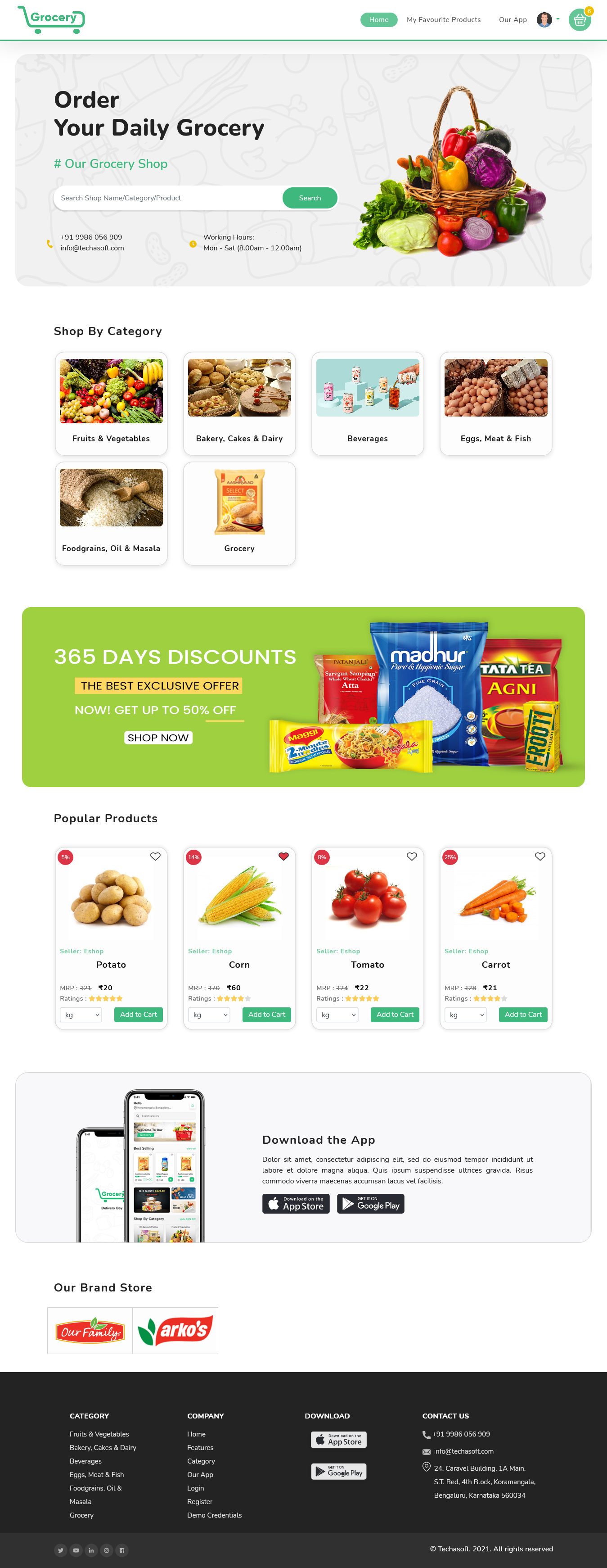
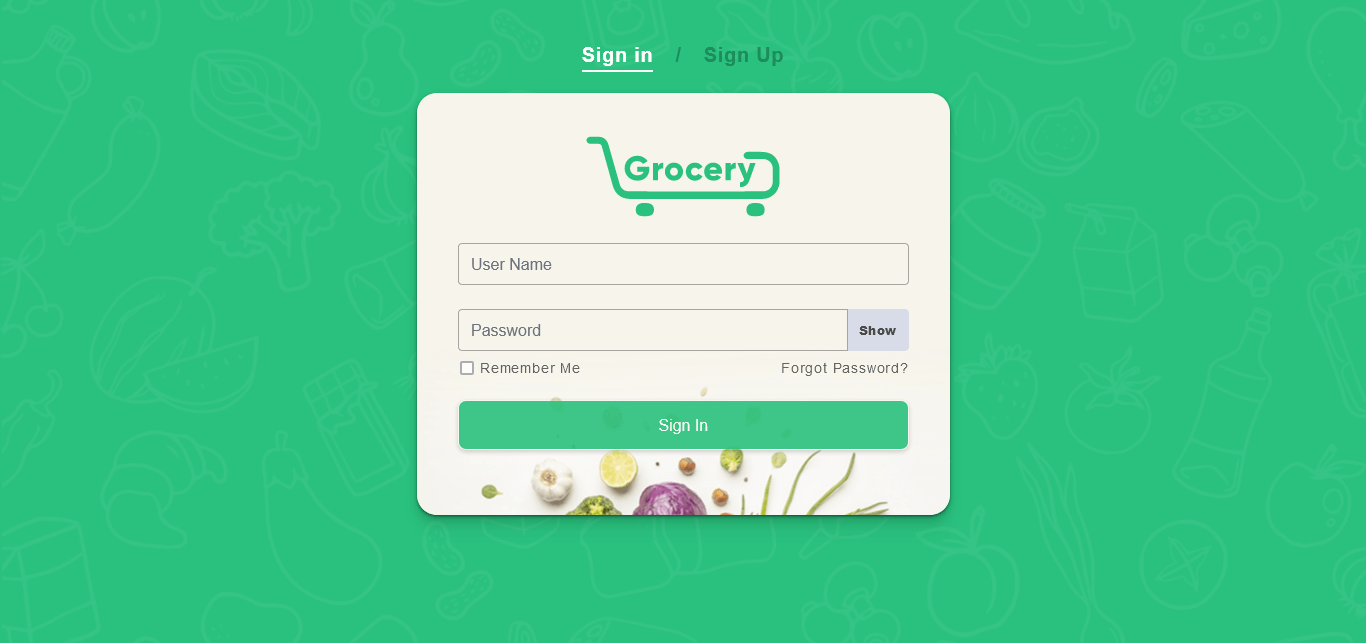
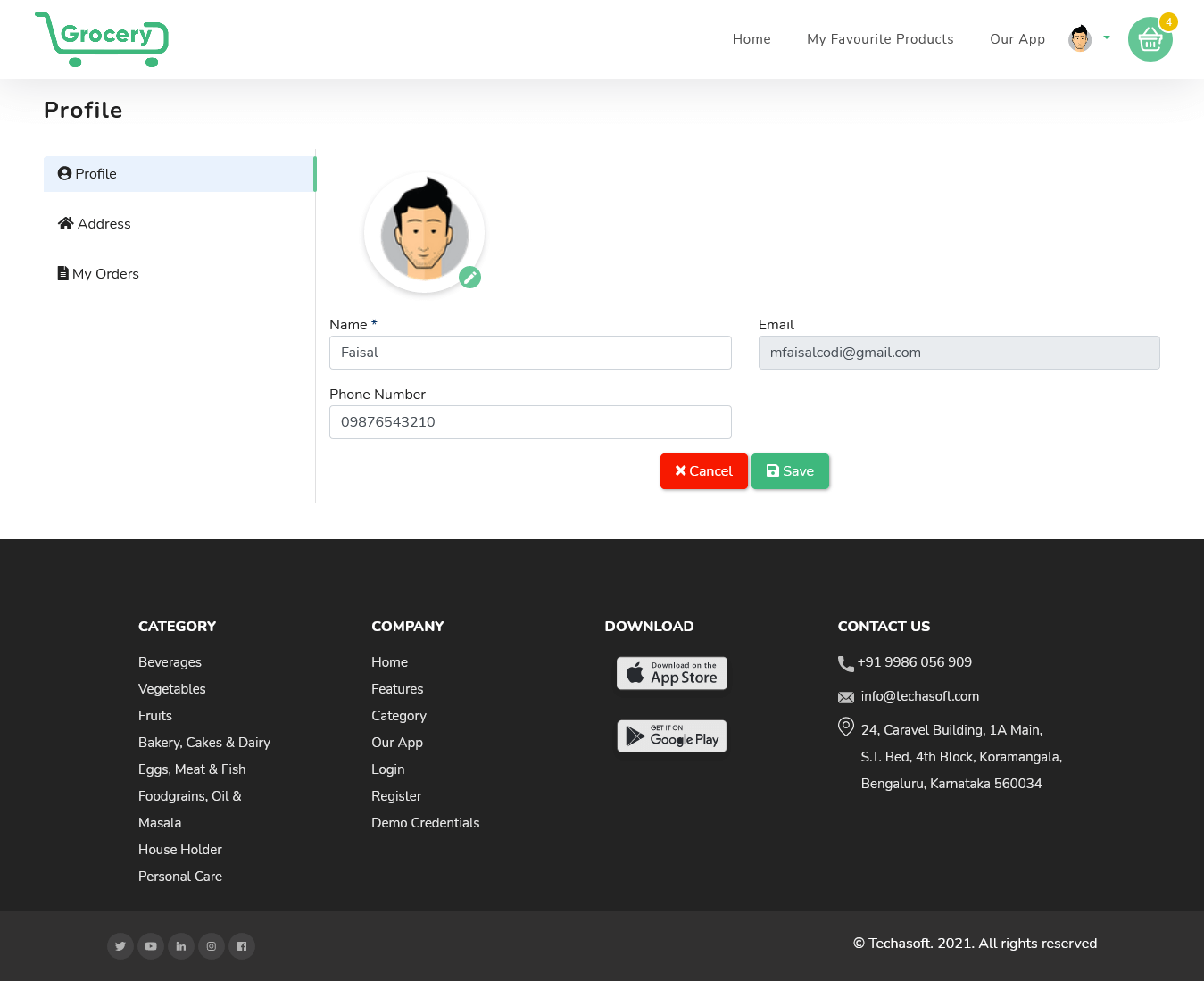
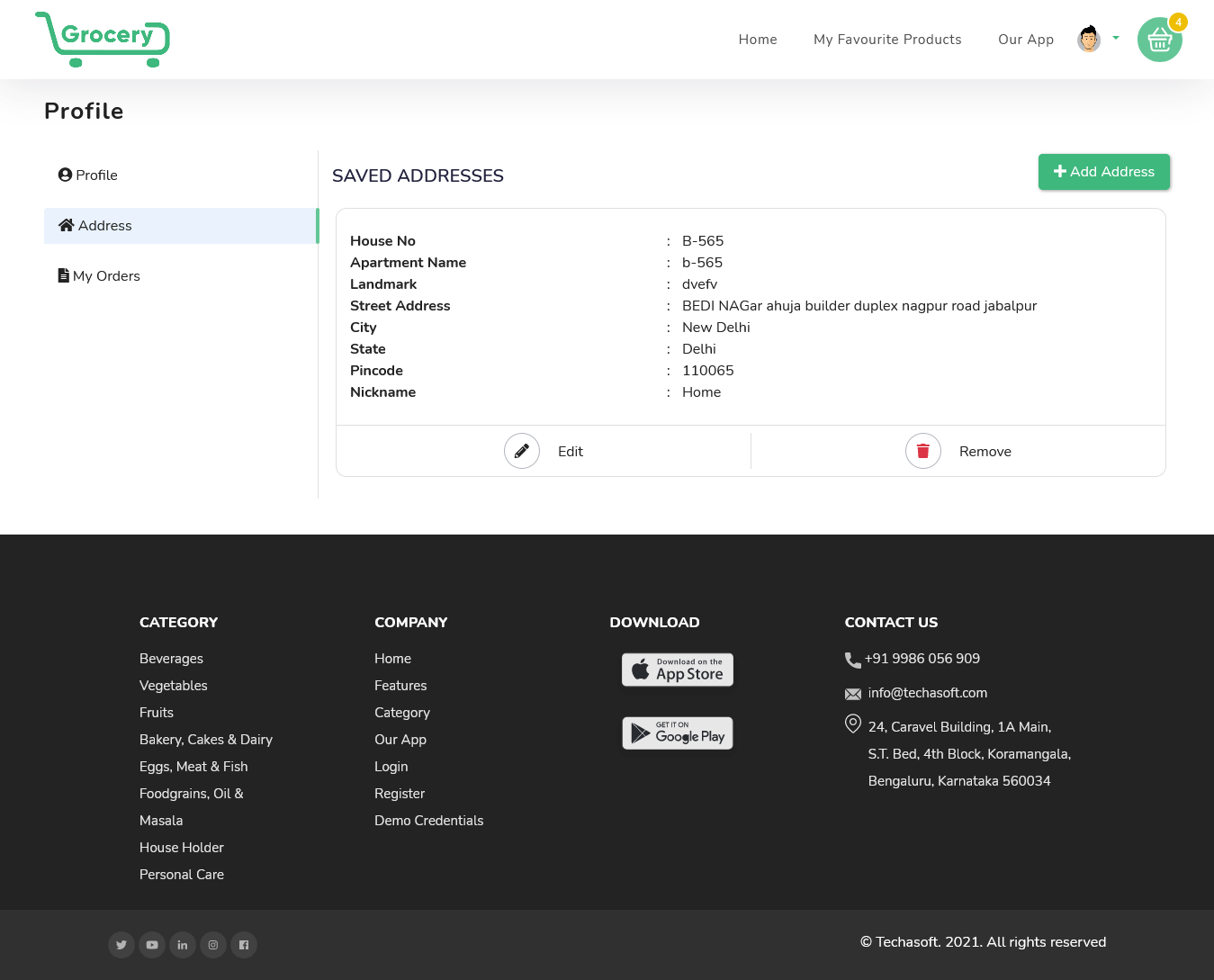
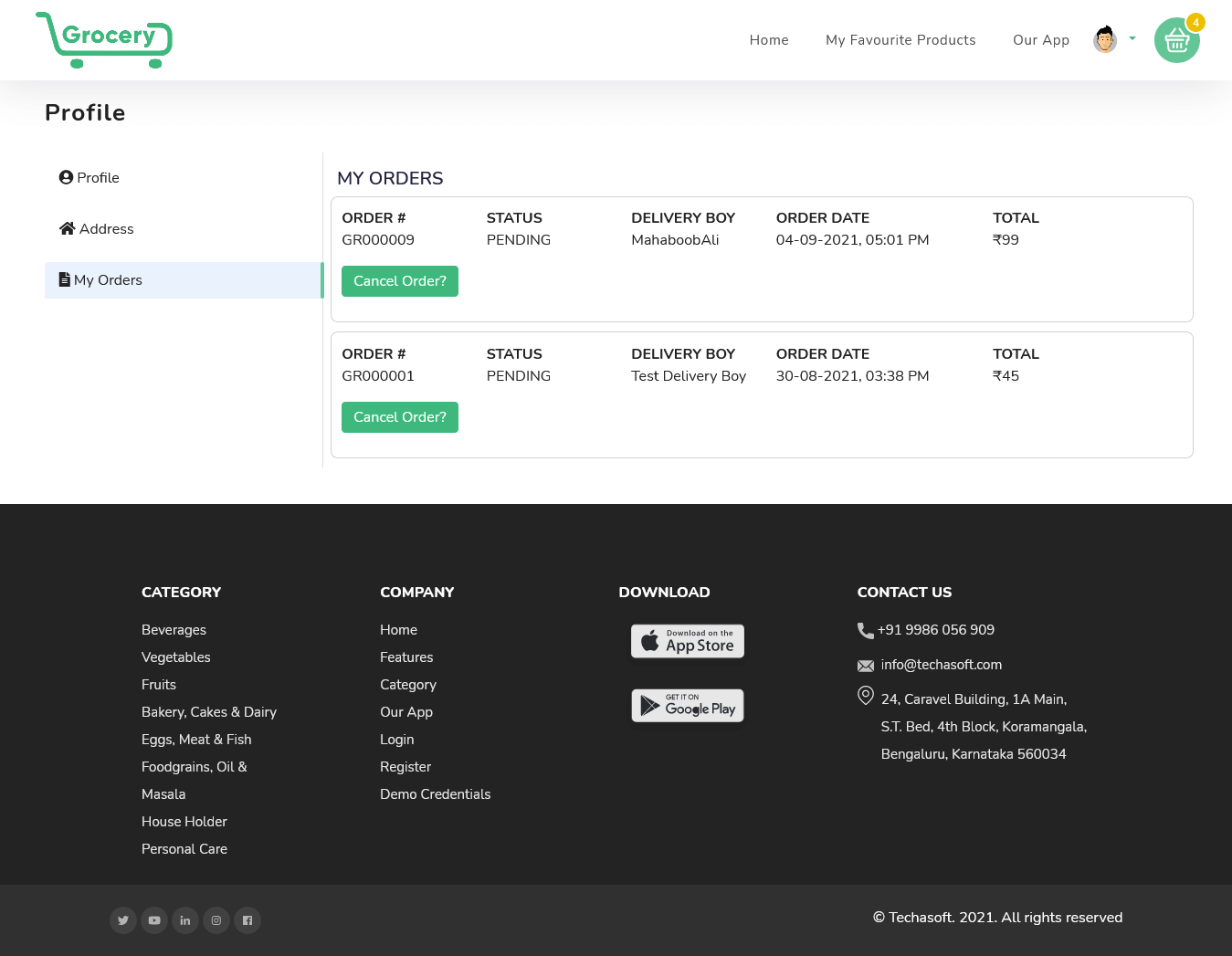
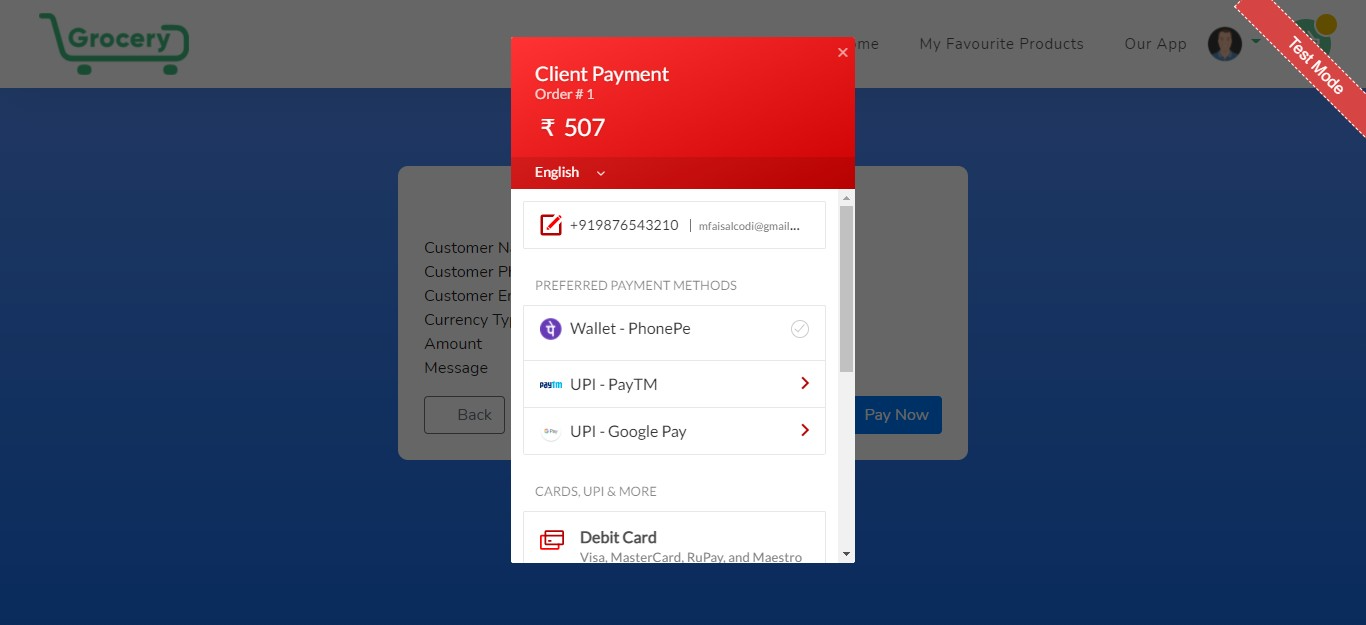
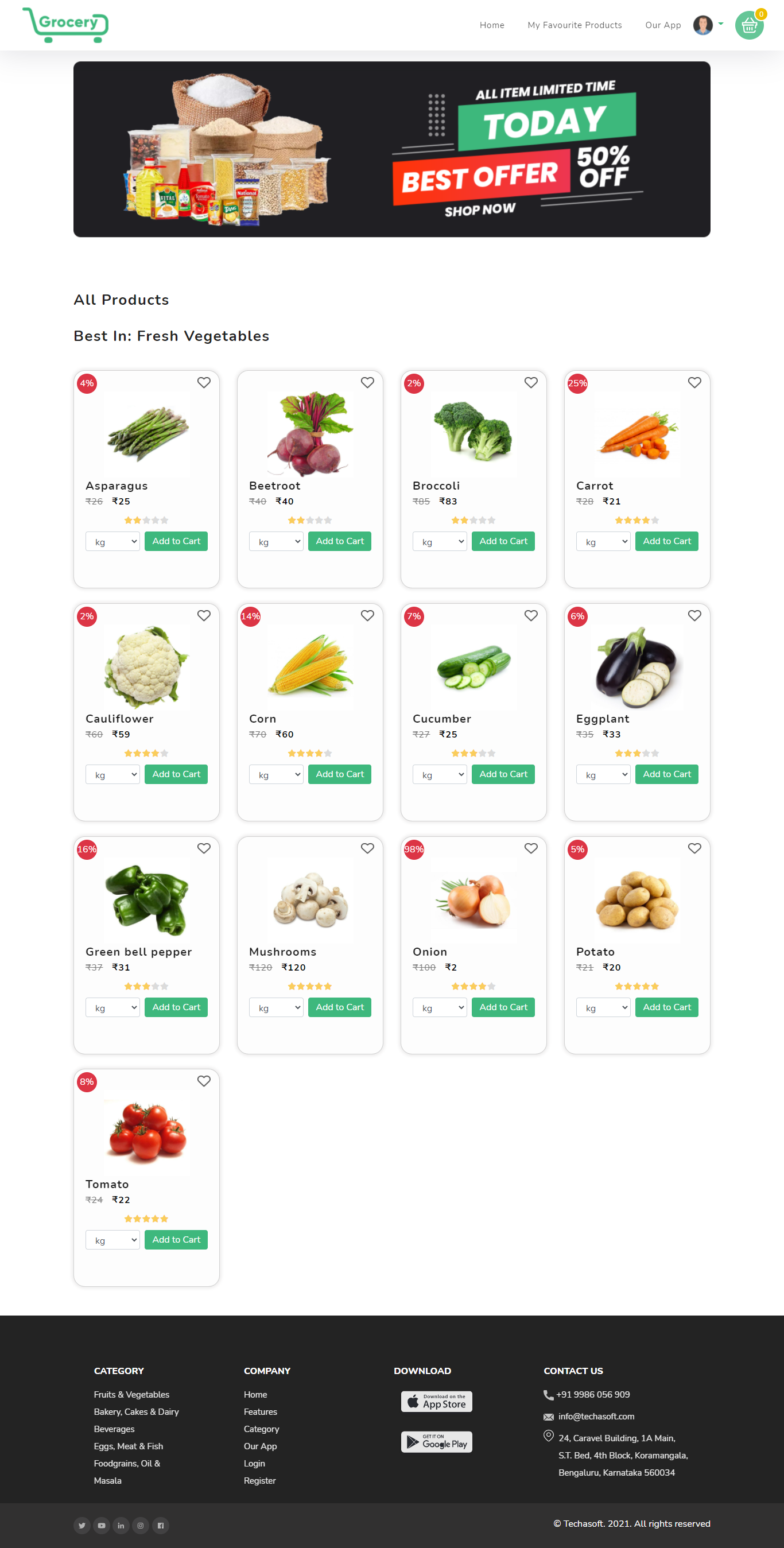
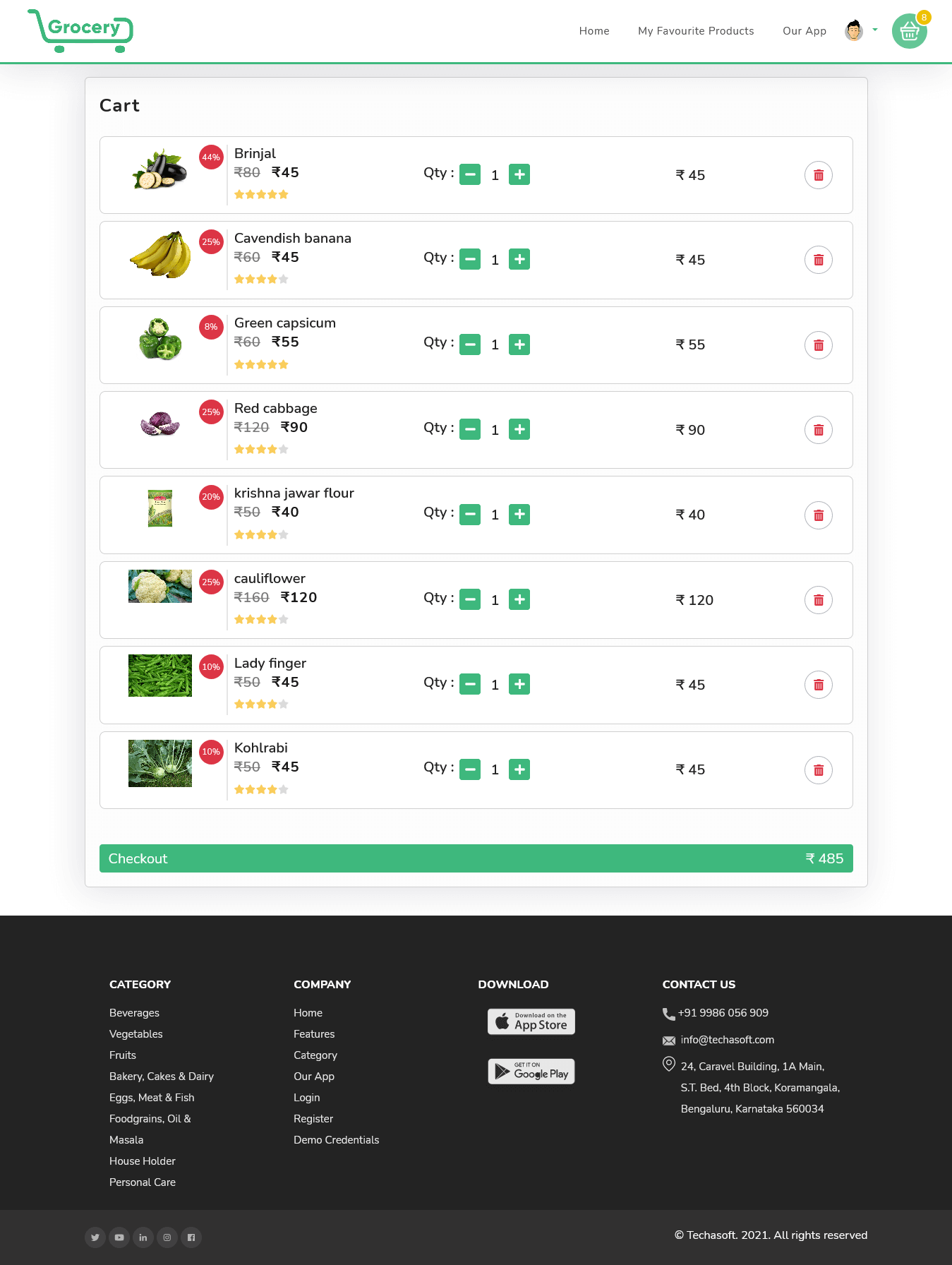
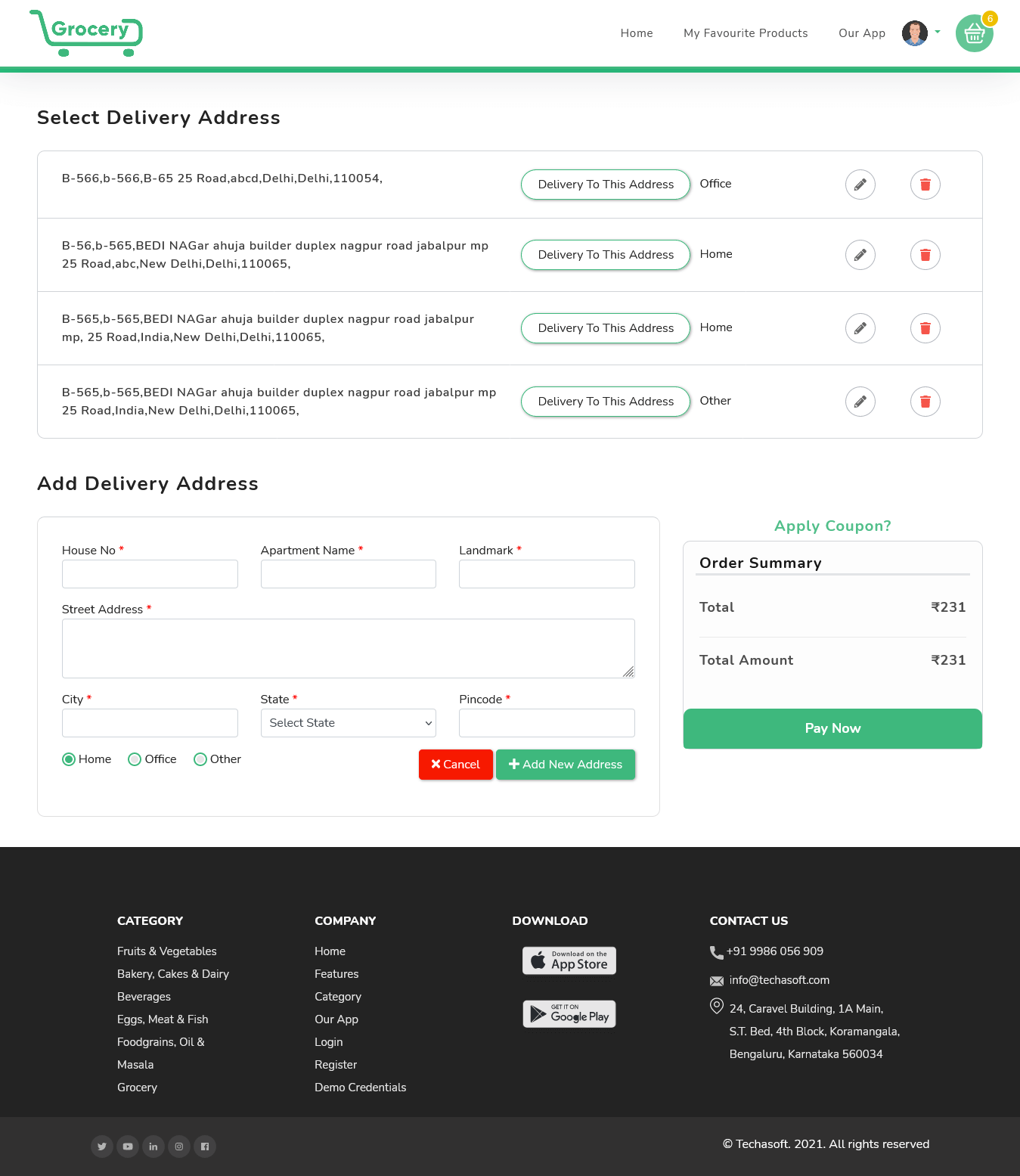
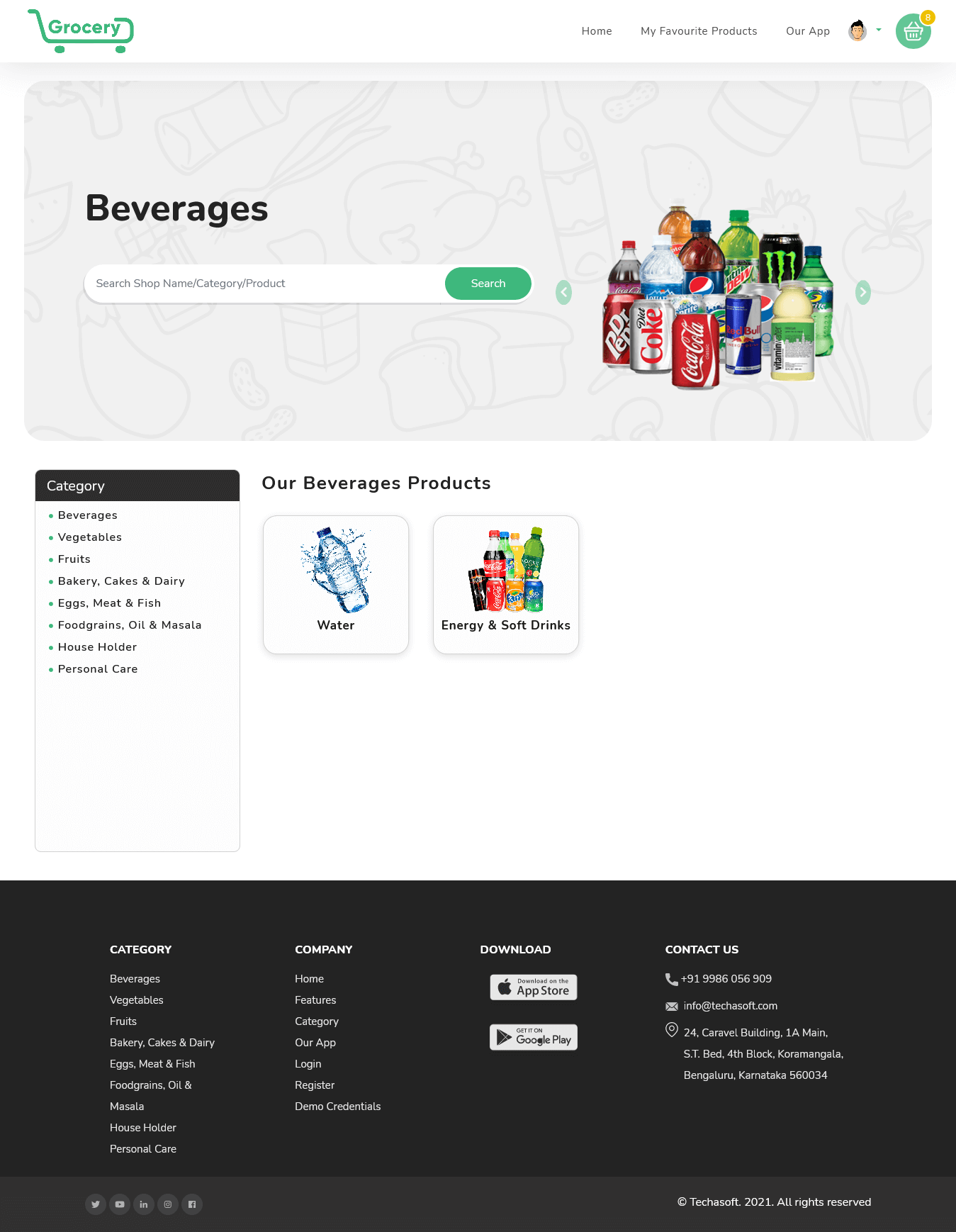
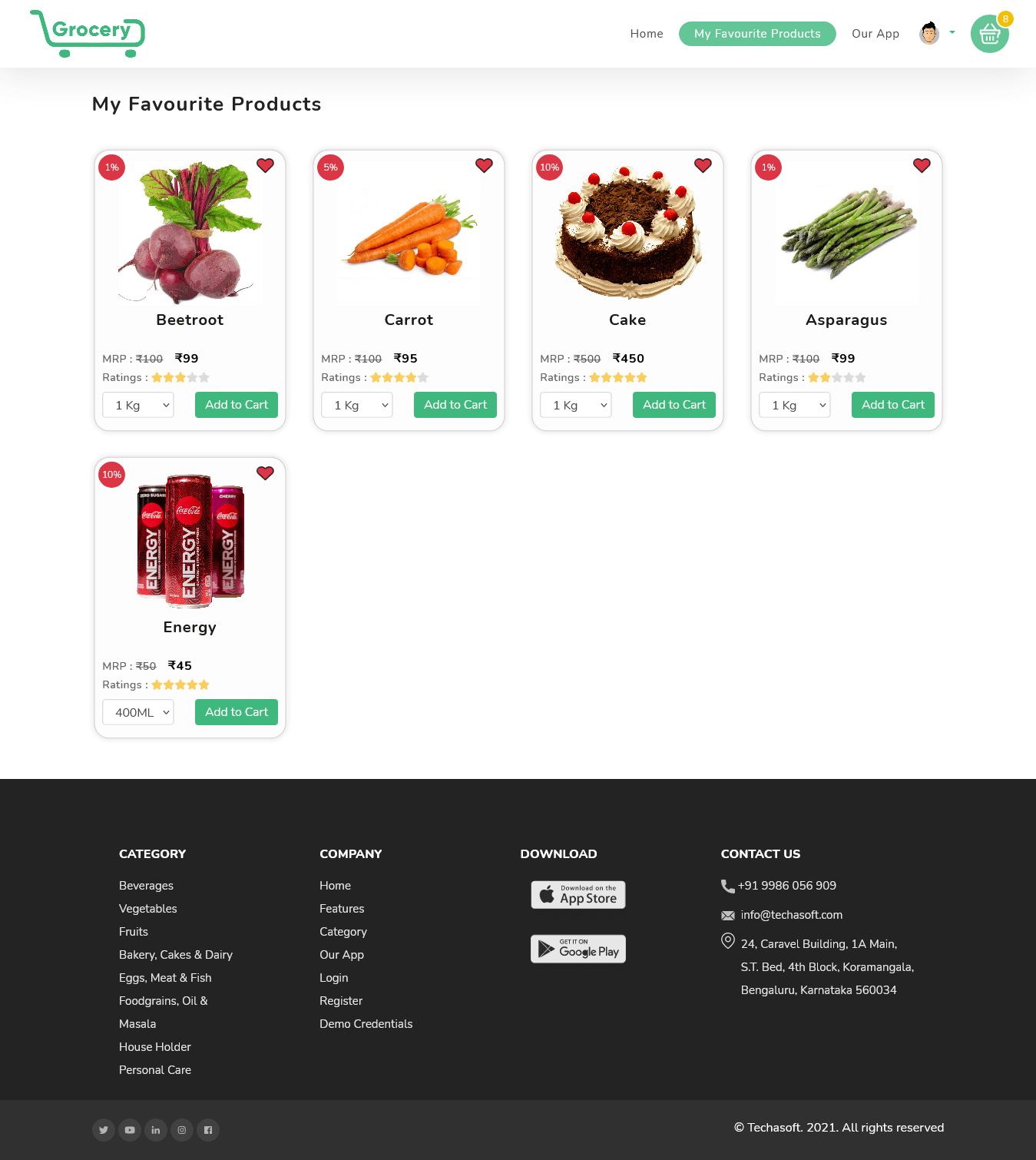
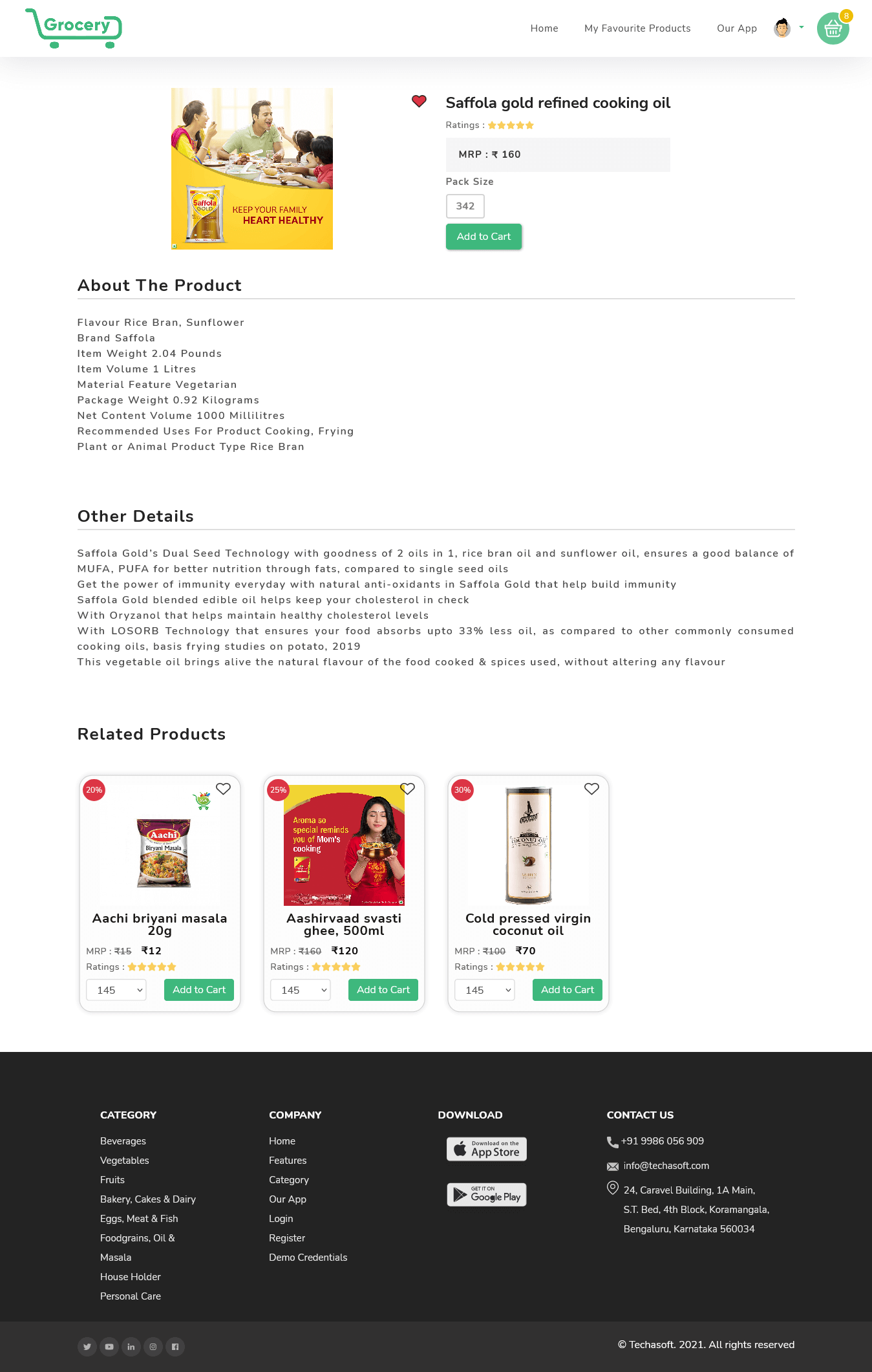


 Cart
Cart